Today premieres a music video I directed, shot and edited for Anna Cyzon. The title of the song is “Never Broken”.
I produced the music video with the help of Adorama.com. Also, I have done a three-part series of in-depth tutorials for Adorama TV – the series documents and illustrates how I produced this music video.
In addition, I have for you a color-grading tutorial based on “Never Broken”. I did the grading in DaVinci Resolve 12. For editing, I use Adobe Premiere CC 2015, but then I export the edit to Resolve. You can, of course, use Resolve with other editing programs. To download DaVinci Resolve 12, go here.
Without further delay, here’s the music video
And here you can watch the three tutorials I did for Adorama TV
And here is today’s color grading tutorial
As you will see in the Adorama TV tutorials, I shot the music video only with one camera, one lens and one stabilizer. I used the Sony A7S II with the Sony Vario-Tessar T* FE 16-35mm F4 lens, and for stabilization, I used the CAME-Single 3-axis gimbal. You can see my review of the camera and lens here, and of the gimbal here.
Finally, here are some stills from the music video



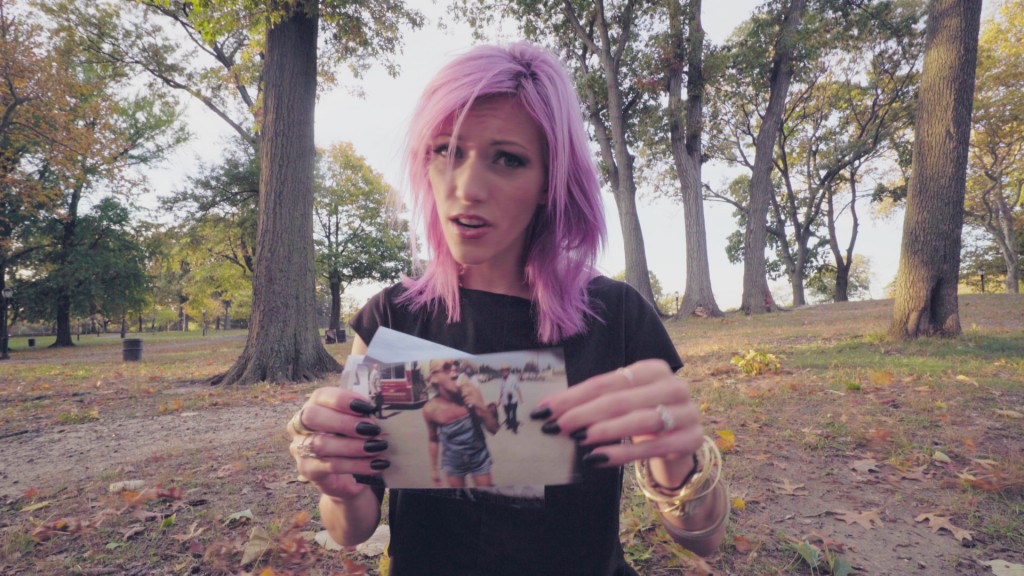






Hi Tom, Nice job, I love the shots in the rain …. thx for the tutos too very instructing. Regards
Hey, Tom one of the most informative pieces I have seen. You go into detail about everything involved in production. Hope to see more about music video production, GREAT JOB!.
Hi Tom, great article thanks, could you explain the camera settings you use for this please, do you set the camera up for cinematic shooting with blur etc, or do you take clear footage and edit everything in post.
Thanks
Hi Tom thanks for another great tutorial. Can I ask what you used for audio playback for the artist to sing along to on the day when shooting the video?