UPDATE August 4, 2014: There is a new & improved version of this gimbal. More info here: https://tomantosfilms.com/4452/came7500/
If you ever had problems using steadicams, then you should consider getting a digital camera gimbal. It’s the next big thing that is about to revolutionize the film industry. Such a rig is easy to operate and always produces smooth shots. Up to now, though, they have been too expensive for most indie filmmakers. MoVI for example costs $15K.
Well, the Chinese company CAME has just come out with a 3-axis gimbal under $1K and I had a chance to test it out. Here is a quick review I did.
And here is the raw unedited footage I shot with this gimbal so you can judge yourself how it performed.
To find out more, check out the company’s website or click here for a direct link to this product.
You can also get this camera stabilizer on eBay
This gimbal uses an open-source software and circuit board by Alexmos. To find the latest software, including the firmware, visit the official Alexmos website. Check out the forums to see how to tune the settings of your gimbal.
In the video I talk about the importance of having a good monitor on such a rig. Here are a couple of excellent options.
Also, here is a stand to be used when balancing a 3-axis camera gimbal. This accessory is really a must.
Black Glass Fiber/Aluminum Debugging Test Frame Holder for Camera Gimbal on eBay
If you want the PID Alexmos Board Profile settings that I used in my gimbal, you can download them here.
These settings are for the SimpleBGC_GUI_2_3b4 version of the software with SimpleBGC_2_3b5.enc.hex firmware, which you can download here. Also make sure to read the full manual so you understand what each of the settings does. You can download the manual here.
To use my PID settings make sure that you mount the board and sensor exactly in the same position and orientation as I did in the pictures below. Also you have to do a 6 point IMU calibration. If you are not sure how to do that then follow the instructions in THIS VIDEO.
If you have any questions regarding the 3-axis gimbal, please leave them in the comments section of this post. I am receiving a lot of questions regarding this and it will be to everyone’s benefit if my answers are in one place and visible to all (rather than answering individually by email, for example).
Here are some detailed photos of my setup in case you want to see how I connected everything. (click on the pics for a larger version)



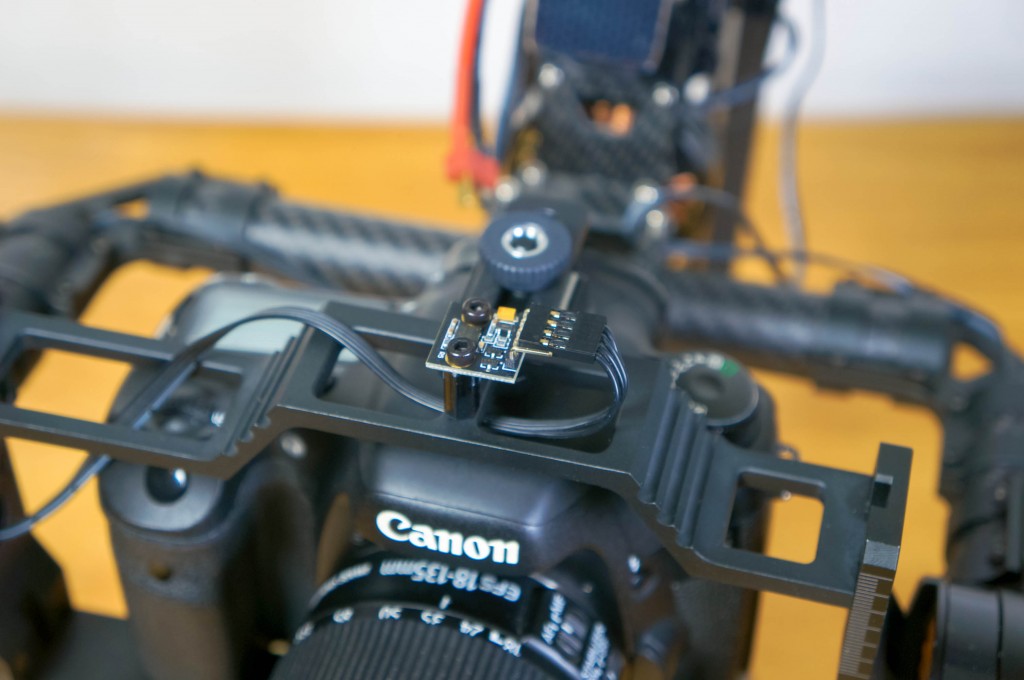
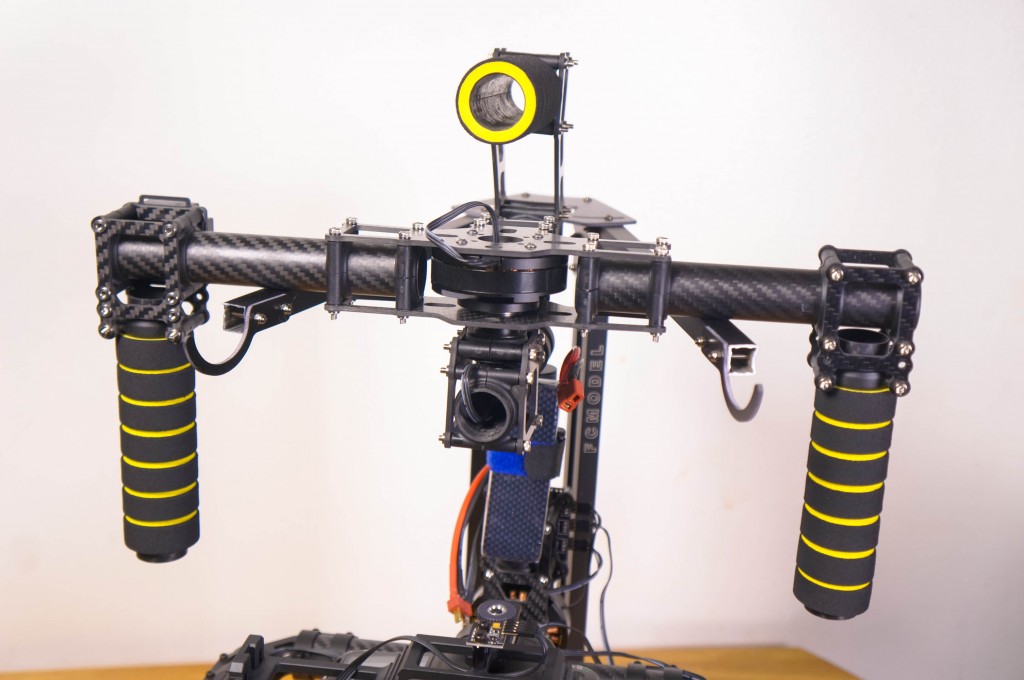



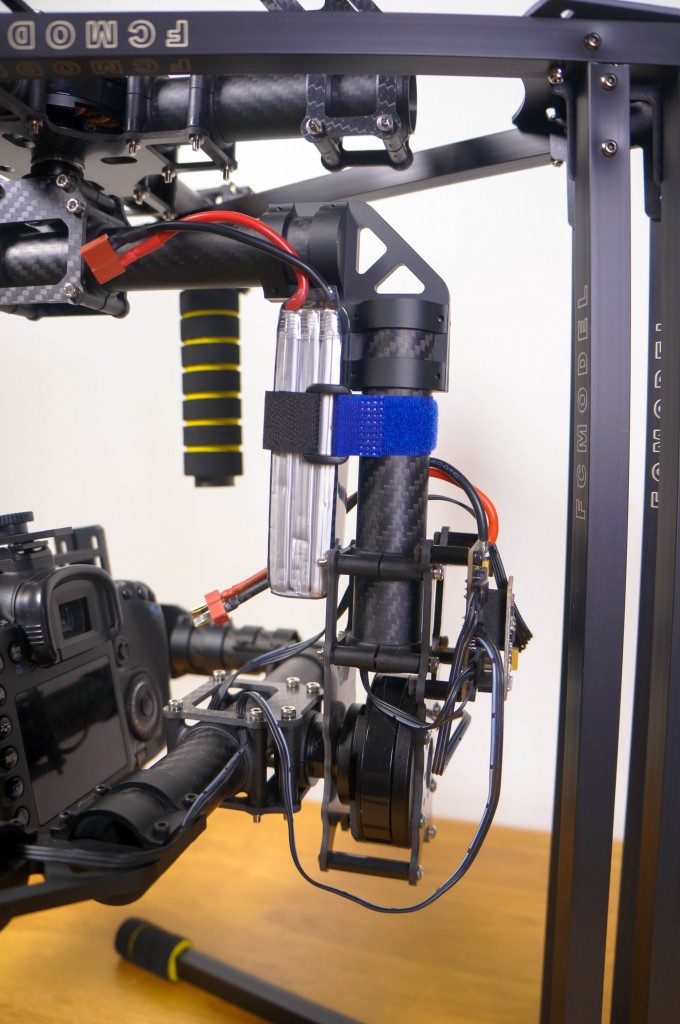







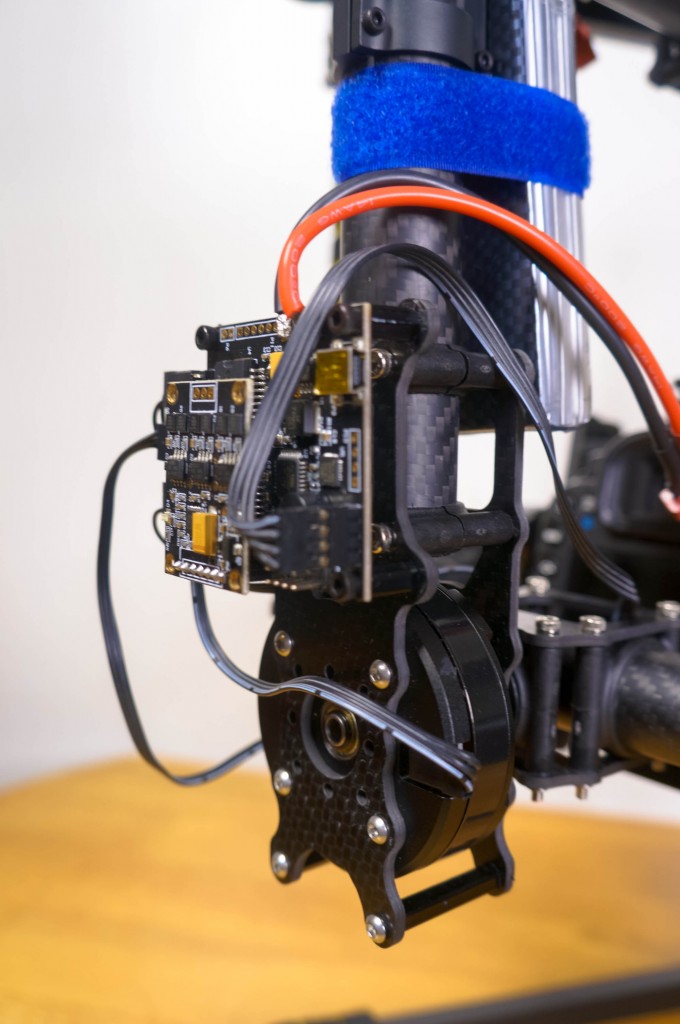
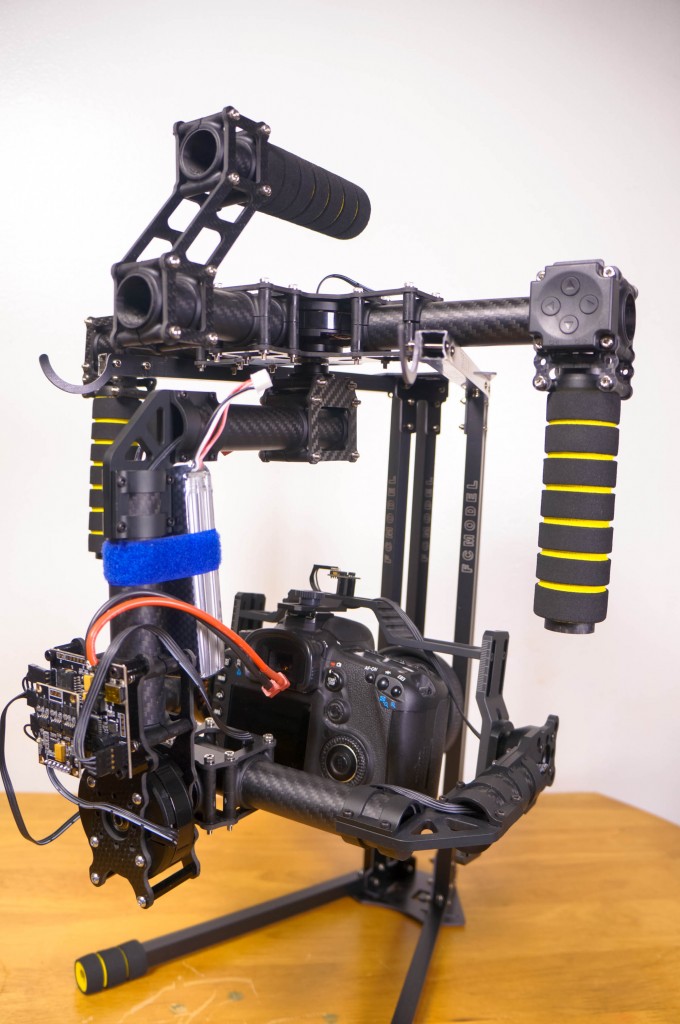
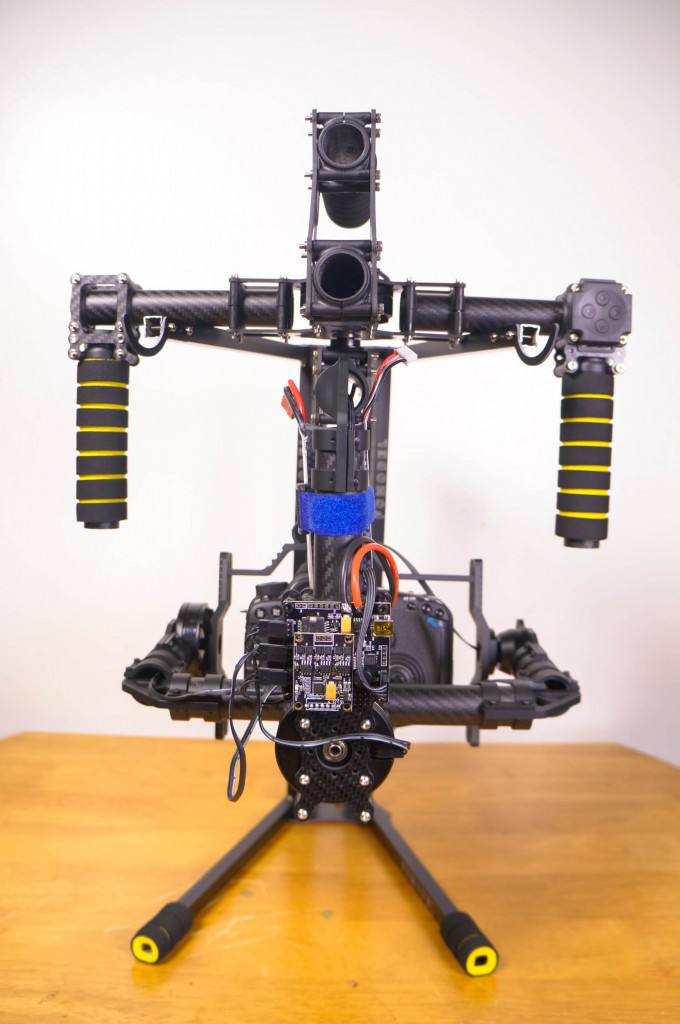
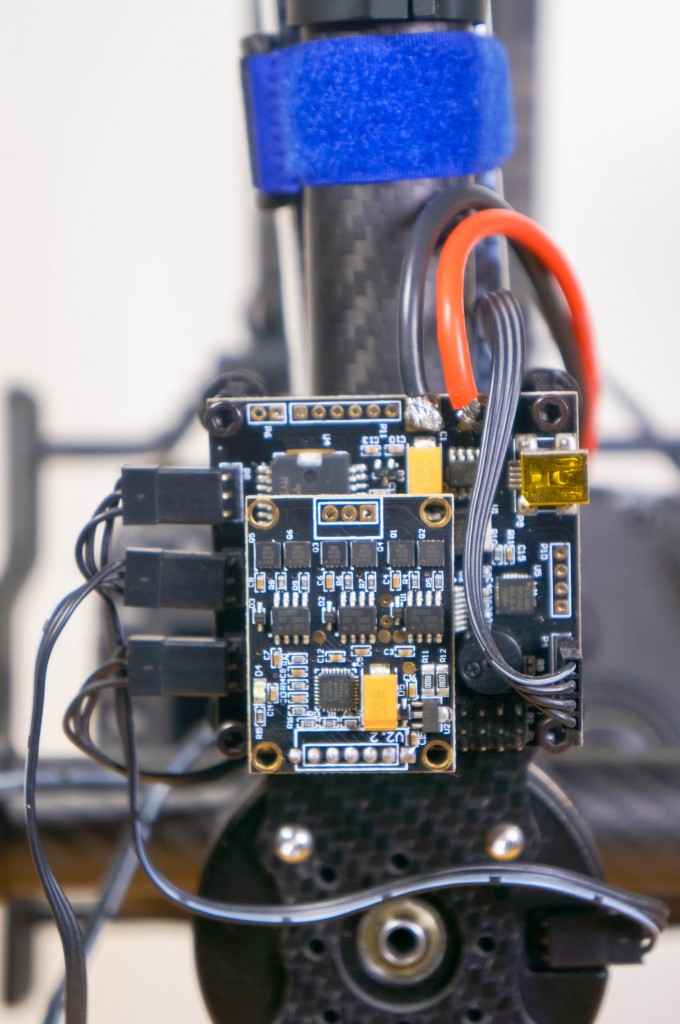
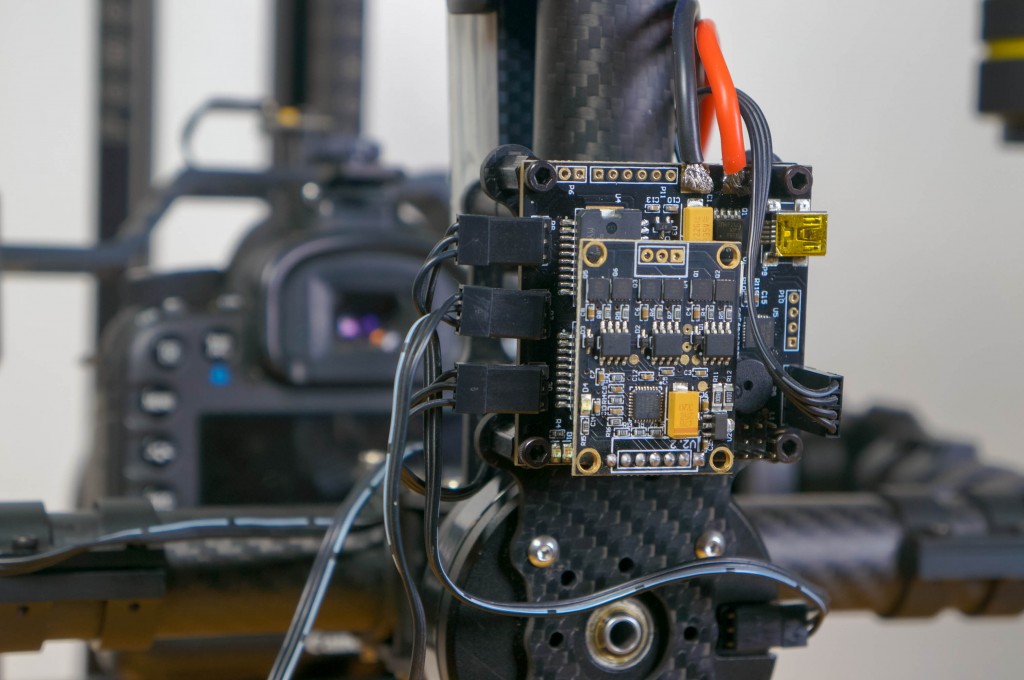

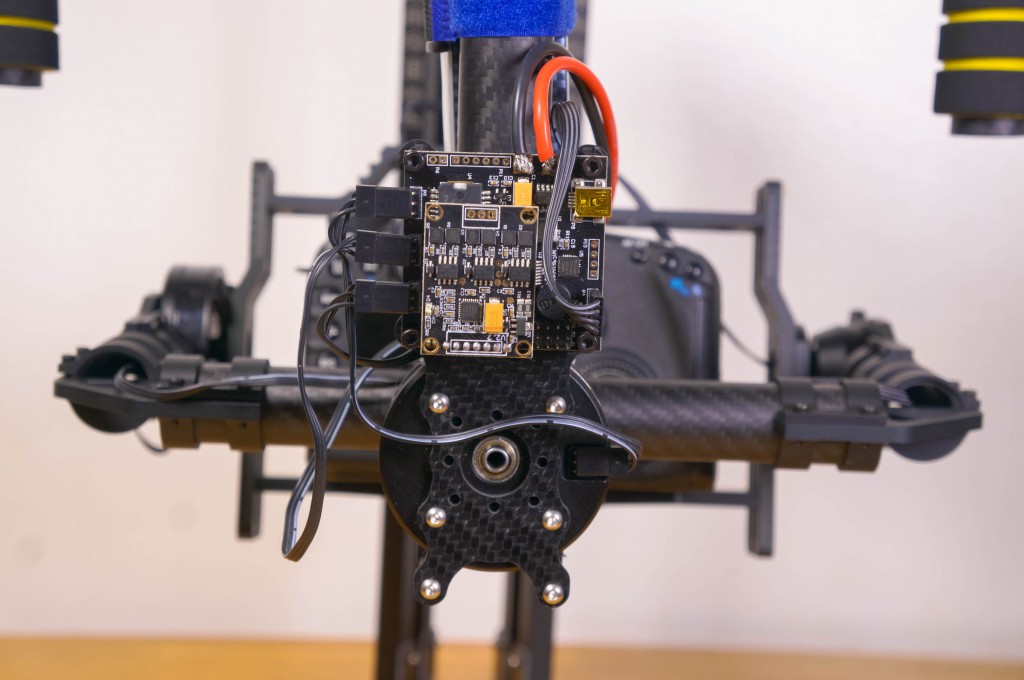
I just got myself this after a failed gimbal purchase from goodluckbuy. Came-7000 is way sturdier and sold build. I finally got it tuned with GUI and going to test tomorrow. So far loving it. I have a 5″ lilliput monitor that I got for $179 🙂
Hey Johnny, can you share with everyone where did you find such a deal on the liliput monitor?
Hi Tom, here are two:
The 5″ with video loop out (hdmi out so you can add a wireless transmitter -$179 and can see on another monitor) http://www.amazon.com/Lilliput-569gl-50np-On-camera-Monitor-Component/dp/B0006L0BES/ref=wl_it_dp_o_pC_S_nC?ie=UTF8&colid=3BGUAXNBCW4LD&coliid=I2SL3RSPA78OXO
Or the Neewer DC-50 5″ monitor with peaking and other function but no loop out. $127 at amazon. http://www.amazon.com/NEEWER®-DC-50-Clip-Monitor-Portable/dp/B00GJK57V2/ref=wl_it_dp_o_pC_S_nC?ie=UTF8&colid=3BGUAXNBCW4LD&coliid=I28A4W0OTT4CZ7
Also, on your video you mentioned about the width was too short for the gimbal to turn 360 degrees, I found a Spanish site that has the same (dys and eagle eye are the same as well) that has the two handle connected further away and works!
Here is one example pic of how you can place the two handles and gives you 2-3 inches wide. http://i00.i.aliimg.com/photo/v0/1474418922/DYS_Handheld_3_Axis_Camera_Brushless_Gimbal.jpg_350x350.jpg
Dear Johnny, I just got the CAME 7500 as well as a 7inch monitor. Would you mind sharing how you fix your monitor on the Gimbal? thanks a lot.
Tom thanks for the review!
Do you know if it works with a Canon C100 (with EF 40 mm f/2.8 STM lens) ?
If the Canon C100 (with EF 40 mm f/2.8 STM lens) is 3kg of weight or less then yes it works. This gimbal is for camera/lenses/etc that weight 3kg or less.
Thanks!
Hi Dan
Have you brought the Came 7000 for your C100 … Have you found pout any for info about the cameras dimension & if it fits in with the dimensions of the gimbal?
Hi Tom,
Can you tell me which motors is that gimbal using?
Thanks
Forget it. Just saw that on their company’s page.
Thanks anyway
Hi Tom. Would you mind sharing your pid settings and such? After over 10 hrs of trying. I am giving up. Lol
The pid settings are at the bottom of the post, you can download my profile and install it on your gimbal
Dear Tom, what was the focal length of the lens and firmware version of the board?
I used a 24mm lens and the version of the firmware and software is at the bottom of the page.
Dear Tom, what was the focal length of the lens and firmware version of the board?
Hi Tom:
Great review but don´t get me wrong but the PID´s of this gimbal are far from good. Being raw doesn´t influence the stability as any post stabilization will be useless when using electronic stabilization (oposed too nechanical servos). It shakes too much. When you get it right you will see what I mean.
Can you explain what you mean? I don’t understand. Right now the settings don’t make the motors shake. They are smooth.
I see the image shaking and with some jerky movements. Try shooting without a subject ( walking or running outside without reference ( in this case dog and wife )and you´ll see it shaking.
Hi Tom.
really liked your review. The most comprehensive one this rig yet. In regards to the Software- how difficult was it to get your head around the programming of this? I know you said it took you a few hours, but was it relatively user friendly or is one expected to have a relatively good working knowledge of this sort of thing to know what to do?
If you don’t know anything about brushless gimbals then it will not be easy for you to adjust. I had prior experience working with gimbals in RC multicopters. It’s not rocket science… but if you know nothing about it then definitely you will have to go to the forums and watch some tutorials to see how it all works. A few days for sure.
Tom, thanks for your profile, it worked! I have no experience with gimbal so your profile helped me 100%! Basically my gimbal is readied lol (except the camera is pointing a bit high (the lens part) lol but no noise, smooth and nice 🙂
If I ever been in your town, I’ll buy you a nice dinner 🙂
Im happy to hear it works!!! I’ll take you up on the dinner anytime 🙂
Yes, what the hell…. just ordered mine to try it out. Will use with a 1Dc. Hoping the cage is large enough… =)
Tom, will you be trying out the new 2.40b6 FW?
It seems to have a few nice upgrades. I have no experience with gimbals myself, so I’ll need to start reading the forums I guess…
Tom,
I had already started on a 2-axis gimbal following your original tutorial, and hope to have that completed soon. But it seems that this 3-axis gimbal is sluggish, slow to correct. Especially when you quickly rotate the pitch of the gimbal. Is that because of the third axis or the additional weight of the camera?
Thanks for all of your informative tutorials!
My friend i recently bought the came 7000. I use the canon 7D on this but i have a problem. I would appreciate i f you could tell me something about this. The problem is that when i am turning up the camera, the gimbal is not following my movement and itis going down and when iam turning down the camera is going down, and then it is starting shaking. All the other movements are very good. Am i doing something wrong with the balance?
If you post a video on youtube and then share the link here then I can watch and tell you what I think is wrong.
This is the link with my problem, i hope you to tell me something. http://www.youtube.com/watch?v=nO–iuGZbas&feature=youtu.be
Thanks Tom for the info. I have just purchased one and hope to have soon. Will be in touch and link some videos once I have it up and running. P.S. your video on this gimbal set up was the clinching factor on me purchasing it. Just hope it all works out for me… Thanks for your informative views….
Hey Tom, here’s a video of our test (unedited) with the Came-7000 with your settings, thank you! http://www.youtube.com/watch?v=zh23tFENW4Q
That’s a great looking test Johnny!!! What camera and lens did you have on there? And did you have to tweak the settings I provided here?
Never mind… just seen the ending of your video 🙂 If you tweak the settings further to completely get rid of shaking when running then please share it with everyone here! Thanks!
hmmm, i’m afraid i would jinx it.. any recommendation what or how to tweak? I am sooo noob with rc stuff…
Hi Tom
I have another question for you regarding the assembly of the rig. I cannot seem to find any information/instructions on connecting the thumb pan/tilt unit. I understand that this has been an upgrade on the CAME 7000 unit and the current videos show nothing about this part of the unit. Can you explain how you connected your part of this? Thanks!
I actually haven’t bothered connecting this simply because I use the follow mode instead. If i do get a bit of free time to play around with this setup again then I will let you know how I connected this. Sorry! Wish I could help you out with this right now.
I may be able to help Nathan a bit here lol I was scratching my head to figure out how to connect the thumb bottoms and decided to do a long day google search, turns out, CAME-7000 is the sams as DYS and is the save as Eagle Eye. 🙂
So, DYS does wholesale and their website have a few pictures that can help you with connecting the buttons. http://www.dys.hk/ProductShow.asp?ID=96
And if you need the GUI settings info, I think Aerialpixels.com may have a video on that… I am not 100% sure…
Thanks Johnny.
I myself have just been doing the same on Google, but you may have just saved me a few more hours. I might just have to shout you a coffee or 3 if I am ever in your neck of the woods. 🙂
@Nathan, no problem, btw, I just noticed came-tv posted on their facebook to a customer’s reply on several pictures in connecting these as well 🙂
Tom hello again. Is there any software to program the came 7000 ?
Hello Tom,
I write to you for advice on how to fix my gimbal,
The My problem is that he always fires when I move the pitch up or down!
I’ve tried all combinations of PID gui but always goes in spurts!
is perfectly balanced position without igni laimentazione remains stationary!
Calm down and if you seriously want me to help you have to post more than just complaints. If you post a video with how your gimbal behves and info on your PID settings along with your setup… how you built the gimbal… how you connected all the wires… what motors you use etc. THEN I can try to help you. I’ve had a few cases where people didnt even correctly built the gimbal which obviously results in bad performance no matter what settings they used. Lastly… did you use the PID settings that I provide on my webite?
Hello Tom,
I write to you for advice on how to fix my gimbal,
The My problem is that he always fires when I move the pitch up or down!
I’ve tried all combinations of PID gui but always goes in spurts!
is perfectly balanced in every position, remains still without power!
Sorry Tom,
I did not want to do a lot of posts in your forum, simply if you read all the posts and 2, the first was poorly written, (copy paste problem in google translate).
We come to the problem, I built according to the gimbal all the details supplied by the manufacturer, watching his videos on youtube, the balance is correct, the gimbal remains in whatever position I put it, the PID is not your work! everything vibrates, but I managed to calibrate alone, single priblema is that when you get up or PITCH Down goes in spurts
I attach the video:
Thank you.
The video you just showed me shows only the problem… which can be caused by many things. If I dont know how your gimbal is setup and how it’s balanced then I can’t help you. BTW I also use the Canon 7D on my gimbal and my settings work with most lenses, so maybe try out my PID settings and see if that helps.
I’ve spent hours tuning two different Alexmos boards. I would do “six-point calibration” and go from there. If you don’t know how to do the calibration just check youtube.
Hi Tom, after watching your review on the came 7000 I decided to buy it. Unfortunately I’m unable to get it to work. Is there any chance you could answer a few questions? Or do you have a moment to face time with me?
When I tried to run the cables to the motors they do not have both ends on the cables and I’m not sure where the wires go in the connectors?
I’ve looked all over the web and can’t find an answer. Right now I’m running the cable with the white stripe on the far right when you look at the closed or sealed side on the connector.
Also, when I power up the controller I have one green light and a flashing red one.
Thanks
The cables are on purpose without the plastic plug on one end so you can easier fit it through the tubes when running the cables to the motors from the control board. Once you feed the cables through you can then simply plug the thin single plugs to the black plastic plugs in the same order that they are attached to each other. Don’t cross the wires. Once you have that done you can simply follow the company’s instruction video on how to connect the plastic plugs
Thanks Tom, I was able to attach the cables the correct way using the row motor one. Now I just have to program the motors.
Thanks again,
Jeff Cools
Do you have a diagram to hook up the 4 button (joystick) control. I see you haven’t hooked it up and I understand you’re using it in follow mode, but I’d like to hook up the button controls.
I enclose a video with balance and defects presented, I hope that from this video you can find a conclusion!
is from February 20 to try that today! To 10 hours a day …… tried all the PID entire GUI alexmos, changed all the settings, tried all combinations!
Thanks
I can tell you right off the start that my PID settings will not work with your setup because you mounted the gyro sensor in the wrong way. (doesnt mean you can’t find the right settings the way you have mounted it) To use my settings you will have to mount the sensor like I did. Here’s a few pics of my sensor: https://drive.google.com/file/d/0BzEy-CykzDwoMWZhX0Ftai1QLVk/edit?usp=sharing
AND
https://drive.google.com/file/d/0BzEy-CykzDwoeXN2WkcyLXM1QTQ/edit?usp=sharing
Tom, do you know of anywhere you can get plastic covers for the Controller and the Sensor? Any links would be great, I just like things clean looking, with a little protection from the environment.
I wish Came-TV would put more info on the setup of the 4-way controller, I see this as very handy. Have you tried using your gimbal on a jib? Or maybe on a pulley and rope system?
So thankful for all the info and videos, has completely given me the confidence to purchase one.
Still haven’t found anything to cover the electronics… than again I literraly haven’t touched the gimbal after I did this video review. Just been too busy with work. But hopefuly I’ll get some free time in April to further play around with it and attach a monitor and wirless video/focus system to it etc so I can see if this can be used in a serious production setting.
Tome any links or knowledge of a cheap stand, I think it would good to have.
Thanks,
Leon
I bought a stand on ebay… but it wasnt cheap unfortunately… around $100!!!! But I got it cuz I just had a few days to test thing gimbal out before I had to move onto another project. So far I still haven’t found any cheap deals… if anyone does find a good and cheap stand then please share the links for everone here… THANKS!
Yes, I found some cheaper stands for this gimbal here: http://www.aliexpress.com/wholesale?SearchText=gimbal+stand&catId=&initiative_id=SB_20140319054559
I have no idea if this site is safe though
OK Tom,
Do you think the Panasonic GH3 and a 12-35mm f2.8 lens that has OIS would work with your PID? I may get a smaller and lighter wide angle prime. Oh yeah, Does everyone keep there OIS on when using the gimbal? Last question, LOL
Thanks,
Leon
I think if the camera is lighter then what I have on there now then yes… it should work. Don’t wanna promise though since Im also learning about this new technology as I go along myself.
Does anyone have any tips or hints on the initial balancing of the camera on the gimbal. I have been struggling now for a day or so getting it right. The camera seems to balance when oriented one way. but not the other. I can get the camera balanced really well on the horizontal, but it won’t sit still any any other axis. It always wants to swing and return to the zero axes point. This isn’t right is it?
hello Nathan Hendry,
the gimbal must remain in any position you put it, see my video,
you have to raise or lower to support SLR camera to get the right balance.
Nathan,
What camera and lens are you using? Also, did you follow the video on how to balance? Leave some details here so others can learn, Thanks,
Leon
Hello Tom
I was 100% sure that you had told me the sensor shot !
the sensor does not matter , as I put it if the pitch goes toward the down arrow to go down the gui , if the arrow goes on to guided walks toward upward , the same roll , right and left, with the sensor shot is quite the opposite …. try it …..
in each case the sensor does not change , the problem remains , and your PID not work …
What is so different between mine and yours? the lens ? or the fact that I have not yet connected the joystick ? , because even connecting it does not work? the joystick is wrong in any position …. dead …..
To attach a short movie shot with the sensor , as recommended PID and Tom !
does not work!
thanks
(PS Thank you very much Tom until proven guilty is a customer CAME TV as I am , Tom is only distribute its valuable experience, I was a month that I can not calibrate the gimbal Tom one day I start to think that the controller is broken )
I have no idea what you are trying to say… and easy with the !!! seems like you’re angry and screaming all the time 🙂
Anyway if you want my help then please put the sensor the way that I put it on my gimbal and then use my PID settings. If that doesn’t work then I can further narrow down the problem you’re having. Otherwise there are way too many things that could be done incorrectly for me to track down the problem you are having. The gimbal works as you can see in my case. Unless you got a faulty circuit board or something. But you won’t know that until you do all the other things right and narrow down the problem.
Wow. Is that a Google translation or just a confused cameraperson?
Hi Leon.
I finally managed to get the camera balanced. I am using at 5D w 24-105. The video on the CAME site isn’t that informative…One thing the video doesn’t detail is that it is just as important to get the camera body on the mount as finally balanced front to back as it is to raise the bars up and down. However I have finally got it balanced… Now to balance the rest in the same way….
Came-7000. Is the same as the dys and the eagle eye gimbals there are a lot of YouTube videos on these. Balancing may require moving the horizontal rod that is on roll and then adjust the brackets that holds the camera.
On aliexpress.com I got myself a case for the controller ($9) and at quadframe.us I got a cover for the imu sensor. The controller case works fine but not the sensor cover.
Thanks for the tips Johnny! Can you post a direct link to the case for the controller?
Sure. This is what I got: http://www.aliexpress.com/snapshot/6031343305.html
Also, make sure there is a space or something separate the board from the case as it seems to pass electricity. So I used a 3m sticker lol
Hello Tom here I put the sensor as required, I put your PID
I attach a video response …
Thanks Tom
Did you calibrate the sensor the first time you setup the settings in the software?
If not then please do the full 6 point calibration like in this video: http://youtu.be/fNrUNJOb4tY
Hey Tom,
Thanks for the info and video! You mentioned you tried some other gimbals with little success. I saw the one you made earlier on your website here: https://tomantosfilms.com/474/diy-digital-stabilized-camera-gimbal/
Can you list any other ones you tried?
I was considering the RC Timer Legacy 3 Axis Gimbal found here: http://www.rctimer.com/product_1008.html
Thanks.
-Jeff
Yup Ive tried that one and couldn’t get it configured to work
Hi Tom. Thanks for your generous time!
I’ve picked up the Came 7000, got it wired and balanced (sort of), but it seems dead. Red light on the small board, green light on the main. I’ve not run the calibration software (probably why), because I can’t find a place to download the software. I’ve downloaded your PIDs. Also, how can I find my profiles and such?
Thanks for any help.
Ok here are a bunch of photos I took of the gimbal so you can see how I connected everything and set it up: https://drive.google.com/folderview?id=0BzEy-CykzDwoZ3ZsVjFldDQ5TlU&usp=sharing
Tom – thanks. I think my problem has to do with firmware and such. I can’t find any software to connect to my Mac. Don’t know my firmware or how to connect…
Thanks
Laurence, for the controller board, read this page and download the items you need: http://www.basecamelectronics.com/downloads/8bit/
Top can you please post some pictures of the connections of the joystick?
thanks
I did, and as you can see in the photos at the bottom of the post, I haven’t connected my joystick to the board since I find the joystick kinda useless when I have the follow mode on.
Thanks Tom. I can’t run that, as it’s an exe program, I’m only Mac. I’m really concerned that the board(s) I have are faulty, as when connected to a battery, I get a red light on the smaller (top) board, but the unit doesn’t come to life at all. Nothing. All wiring is correct – I’ve checked 3 times. Battery is charged.
Is this not a question for CAME..not Tom?
Correct that above post to say ‘green’ light, not red. Also, that link only has files for PC’s not Macs – won’t run. But even without connecting, should the board at least move a bit? It doesn’t move at all, no sound either – nothing but the green light.
Maybe a google or search on the link I posted above of alexmos for Mac may render some info. There has been stated a few forums that it doesn’t work well with Mac.
Hey Tom,
Thanks for the update. I wanted to ask what are your focusing options? Would you also use a wireless follow focus? This seems like quite a bit for one person to handle though. If it is possible I’m sure you can. Thanks again.
I got a wireless follow focus system that I want to test out but I just don’t have the time cuz of all the work on my current projects. BUT I will definitely do a video on that once I can. I don’t think however that one person can operate the camera gimbal and pull focus and do a good job regardless of the follow focus system you’re using. It just seems like too many things to concentrate on at the same time… but we’ll see how it goes when I come around to testing this new follow focus.
Great review! 🙂
Can you please tell me which wireless follow focus system you have and if it fits (will fit) in this cage of the came 7000 gimbal.
Thank you!
Best regards from Slovenia 🙂
im still testing out a few different follow focus systems. I will upload a video soon.
Thank you, can’t wait to check it out!
Here is another person that bought the same gimbal and did a review on it. Also he posted some great test videos with it!
Check it out guys: http://www.mdifilm.com/2013/?p=1291
Thanks Tom!
Tom, I watched your video all the way through but I did not see a comparison with a “manual” “steady cam” system. What are your thoughts? Is this way better than a weighted, mechanical system?
I just purchased my Came-7000 your review help make my final decision to buy thank you. Also I use a Canon 60D with 17-55mm Lens will your configuration be acceptable and what area will I need to adjust for the difference in weight would it be the motor setting?
I don’t know exactly since I haven’t used the same setup… but if you balance the camera on the gimbal then I think my settings should work for you. But try it out first and let me know.
Thank you I will do a follow up.
Dear Tom help me because i will burn it(CAME 7000 3AXIS CAMERA GIMBAL). All was almost ok and my big problem starts when i tried to set up with the software(i am working on mac). It’s ok with the communication but my problem is that the camera always shaking it’s not calibrated. What am i going to do? Any idea? Is there any way to program again with the manufacturer settings?
Unless you have saved the original settings in the software as a profile then you can’t restore it. Maybe email the manufacturer and ask them to email you the original settings and you can then simply load the profile and apply it.
I have also the same problem. I did all the steps, balance, calibration, profile and firmware. The gimbal always shaking randomly and never stops. Andrew did you find any details about how to fix it?
Firstly check the wires on the sensor mounted above your camera are plugged in with the 4 brass pins exposed, and not the black plastic face showing… its seems to be an error in the CAME build video…
See Toms images, as he has it correct.
My challenge, on my Mac, is to try update the firmware! I have no idea what app to use to do this 🙁
Hi Tom,
I write to you first, thank you for your review on the gimbal CAME-7000, it has helped me to make my decision and i bought the gimbal.
By the way, everything is ok (balancing and with controller board) but I can’t configure the joystick.. when I plug it the gimbal shake and no longer works properly. So I don’t know if the connection is good or if the configuration in simpleBGC is good too, or both. ^^
maybe you can help me ..?
best regards,
Ludo.
Sorry but I also never connected the joystick. I prefer to use without it. But there was someone on this page who posted a link to a video that shows how to connect it… look in the comments. Hope this helps you!
arf.. ok, thanks.
I saw but it didn’t helped me much to be honest .. but I’ll still look on the internet .. if anyone has an idea I’m interested. ^^
L.
Hey Tom,
Thank you so much for being this involved and answering everybody’s questions! I’m getting really tired of my Glidecam so all of this is really exciting to me.
I’m definitely waiting to see your results with attaching a wireless follow-focus to this rig. If it works well, I’m buying it, no questions asked. What kind of follow-focus do you intend to use?
Best,
Tim
Tom, There seems to be a lot of frustrated buyers here trying to get there gimbals setup and working. I don’t think that because you provided a review and generosity of early on help, that it’s your responsibility to help all the people that post on your blog.
If you could maybe have some feedback to Came-TV.com and get them or have them pay somebody and sell it (Cheaply) to create a serious step by step instructions on (Not to Build) but the correct sequence, after the build, All links for software, firmware, camera pids, Setting up the 4-way controller, using the software. what is dangerous to damage the unit, With excellent links, and a very good Q&A list. For a company that is selling lots of these, they need a better level of support.
Right now, some info is on Youtube, some on Vimeo, as much as up to 5-6 different websites with info that, quite frankly has many holes in it and videos that are just not close enough or lack the details. Now Came does have a very good build video, but the otheres well, they are not good at all. What ever you can do would be great, also I would like to encourage everyone that has an interest in this request to copy my comments here and paste them to Came-TV.com. Maybe we can get a response.
Thank you Tom for your TIme and what Info you have provided.
Good Luck everyone with your builds, I’m in the middle of mine.
Cordially,
Leon
Hi Leon.
I totally agree with your comment regarding the frustration involved with assembling and achieving great results with the gimbal, however Came’s support has been nothing short of amazing with me. I emailed them with questions throughout y building process and they’ve been really helpful.
I’d also like to take this opportunity to thank Tom, for his time and effort on setting up this gimbal
I am not sure if you read the rest of the comments here or just post your frustration only, Tom has provided quite enough information, and as clearly he stated, this isn’t for those who just want to buy and not figure it out 🙂
I’ve already compiled every possible video/info available into one page which Tom gave the link above 🙂 Feel free to look into it.
As for tuning the gimbal, it is one of the thing I can’t do, so I just use Tom’s profile or Emm’s (from Cheesycam) 🙂
Johnny, I don’t mind figuring things out, but when you can fry something by doing something wrong, then it makes one apprehensive, to experiment. I really appreciate your consolidated page of info. I did not learn about that until after I posted. I looked on your page at the 4 way controller photos, iT’s still very hard to see because you can’t make the images bigger to see. If someone could make a diagram of how the connectors and wires should go for everything on the Came7000 that would be very helpful. Stuck on 4 way controller.
Thanks,
Leon
Leon, the four way controller buttons picture is from Came-TV’s facebook page, which I did have a link to directly. You should be able to make it bigger to see. If looking for facebook’s page is an issue, you can do this : “Simply drag my picture to your desktop and you can open it and zoom in ” 🙂
Also keep in mind, there are many happy users out there that wouldn’t be posting because they don’t have a problem, so you wouldn’t know how many happy users there is. Which actually, I am sure there is more happy users than frustrated ones.
And for those who are having problem, I am still struggling, I don’t expect any ONE individual can help, so I go to several forums and join and read and learn and ask questions, and I get answers.
My point is, you can’t just throw your frustration to one individual because this individual isn’t responding to you quick enough or have all the answer or have the time because he/she is shooting a movie or doing some more productive things. He merely offered an opinion of his about a device. And he/she is here helping as much as you can, but you have to realized, it’s very hard for anyone to answer everyone’s question because there are so many factors involved for not having a tuned right gimbal, patient and being able to research is the key.
PS: a video showing the problem would help too 🙂
I so wish there is an edit button…
I balanced the gimbal and after calibrate acc with the help of a box. After mounted the sensor to the gimbal and connected with the pc. Loaded the TomAntos profile for dslr. I use 7D + 14mm f/2.8. When I connect to the power or usb it starts shaking randomly and never stops. What may fault?
The sample video is here: http://youtu.be/hF2XnOSTJSc
In the video you didn’t get the ROLL axis balance right. When you tilt the camera left or right it thought stay tilted to that side not come back to the middle. That means ure camera gimbal is too bottom heavy. Loosen up the screws by the back motor (roll axis motor) and tilt the whole cage slightly up. Also I wish ure video was in HD so I could see the details… but it looks like u didn’t plug the cable to the sensor on top of the camera cage the right way. That’s one thing that is wrong in the instructional video that’s on the CAME website. Please plug in the cable the way that I have it pluged in my gimbal. Look at the pictures I posted of my gimbal at the bottom of the post.
Hi Tom.
I just read this and realised that my cable on the sensor is around the Original (CAME) way and not like yours. However when I turn the plug around, the software says that the sensor isn’t connected. Have I missed something here?
One thing I want to clarify a bit, the page I compiled is becasue after 2 weeks of researching and trying to find ways to make my first gimbal to work, which I learned what/how to choose the gimbal I want/need.
Then during softare tuning, I literary spent 3 10 hours day trying to tune it and got very frustrated, and was about to give up, and there comes Tom with this article, and it got me happy and realized he did post his profile here and after using it, it worked!
It is not perfect but it’s a start, at least I can go out and shoot or continue to learn how to tune it while doing more research and reading. Then Emm at Cheesycam offered another profile so now I got two to ‘reset’ back to.
And at least now I know if I screw up the tuning I can always go back to these…
My next step now is to learn more about tuning and figure out how to connect a joystick with button to switch profiles that I recently got from a US supplier that it didn’t come with parts to attach to the gimbal (so now I need to figure out how to ‘drill’) 🙂
Has anybody marked there gimbal with something. What if you did, (show photos) so when you remove your camera, and then place it back in the gimbal, you match the marked positions so it will be balanced?
Hello I see this gimbal is good material but I dont why people dont see it shaky – Tom did you update the parameters to get non shaking picture ? Beacuse as I can see there is some and the main effort of this kind gadgets is smooth picture… is it problem with the gimbal ? controller parameters ?
Hi Tom and everyone…great info here…. I used Toms profile settings and it seems to work pretty well. I’m using a Nikon D800 with a 10-24dx lens on the front. The one thing I notice is when I have the camera balanced on a stand and everything is level and then I turn on the motors the pitch axis goes slightly up and wants to stay that way. The yaw and roll are good. Is there an easy change in the settings to have the camera pitch down a bit. ( I did calibrate the accelerometers and gyros with the sensor on a flat level surface)
Hey guys – Tom thanks a lot for the video. And the pictures.
I originally saw the gimbal on Emm’s site (www.cheesycam.com) and made the decision to buy it – but I ended up discovering Tom’s site when I was looking for help balancing a GH2 with a 20mm pancake on it. (which btw you CANNOT balance properly without another small plate or a weight – because you cannot get it far enough forwards ;))
in any case – sadly my Board appears to be dead. Not because I killed it (the lights still come on and flash etc) – but I cannot connect to it on a Mac or a PC.
Someone on here said that CAME support was ‘stellar” but I’ve heard nothing back from them for 48 hours. What email did you use?
I intend to try your PID settings as soon as the SimpleBGC software can see the board – in the meantime I’m busy perfecting the balancing before I even turn it on…
@Leon Kolenda – you should register gimbaluser.net and make a simple forum – these products are popular enough but do require lots of information.
Someone’s gotta do that soon – in the end whoever does it will make money from advertising on the forum and provide a useful service to people.
anyone know what quick release plate might be good for the gimbal? ideally something with micro adjustments e,g,
http://www.ebay.com/itm/Manfrotto-VIDEO-MVA515W-SYMPLA-Variable-Plate-3-axis-adjust-with-QR-camera-pla-/261433798660?pt=LH_DefaultDomain_0&hash=item3cdeab3004
but of course not costing $350 😉
I tried using my giotti quick release and the problem is while it works for balance purpose – due to the way the bottom (non moving) plate is designed – it’s unusable – you can’t tighten it (the release knob jams against the bottom plate of the camera tray.
Options are – 1 – put a chunk of metal UNDER the plate – both to add weight and to allow the release knob to clear the tray
Option 2 – use this – http://www.ebay.com/itm/1-4-Screw-2-way-Macro-Turning-Focusing-Rail-Slider-Tripod-Head-Plate-100mm-LP01-/291061530326?pt=LH_DefaultDomain_0&hash=item43c49e7ed6
It’s only $20 so I ordered it…might be cool for rapid balancing with a new lens.. It’s probably fairly crappy quality but I shall report when it gets here
OK panic over 😉
My problem was a bad USB cable. Clearly I’m a complete moron .
In my defense (although I’m still a complete moron ;)) – I don’t have many mini USB devices anymore (almost all are micro USB) so when I quickly tested it on an old external drive – as soon as the light came on – on the drive – I thought it was fine.
But I dug out another cable and it turns out that cable number one is faulty.
Board is good. panic over. Now I can go back to figuring out how to make it all work…
Tom,
Thanks for all the information you have provided. I recently purchased this after reading and watching your review.
After putting this gimbal together, I quickly balanced (not really well balanced) and was able to get it up and running. My first mistake was trying to use the updated firmware, which your PID settings were not made for.
After flashing it back to the firmware you are using, i was able to get it working successfully.
Now that I have a good starting point and all is working well, I can fine tune it to my liking.
Again, Thanks for your PID settings, it works well.
Cheers!
Thien
As far as a quick release plate goes..
I’m using this:
https://www.bhphotovideo.com/c/product/5563-REG/Manfrotto_394_394_Low_Profile_Quick.html
Also Check out this new video I made after nailing the PID settings. Split screen made with a gopro
Ok so just an update on my workings on the PIDs.
So I have finally found that both Toms PIDs and the one from CHEESYCAM. Both made my rig “freakout” my current conclusions are:
1. the number of poles in my motors are different. Both Pitch and Role have 22 poles while the Yaw has 14. As a result (and this is just a guess at this stage) the rig seems too overpowered. ( I can hear the motors working overtime and the entire rigs dances like I used to 15 years ago UGH!). I have reduced the power substantially and it has settled it down but I have also had to completely redo my PIDs and this is still a work in progress as it is no where near right (but much further away from wrong then earlier on haha)
2. I am using a 5DmkII with a 24-70mm lens. I think this combination is a much heavier setup then what both Tom and Cheesycam have for their PIDs.
Can anyone shed some light on this? Are my assumptions at this point sounding accurate? I am certainly not saying these guys PIDS are wrong as it is obviously working for some people, however for me, it seems to be not quite right.
Also my YAW seems to be by far the furthest away from correct as its still shaking like a polaroid pic….. Anyway just some feedback at this stage… Any ideas would be fantastic.
Cheers Guys
Hello Tom,
I calibrated “mechanically” and it looks perfect! stopped in any position, I installed your PID, excellent result works perfectly, a couple of questions:
1 I do not want to follow, I want the camera remains stationary, to put my gimbal also in the drone, folllow in the GUI mode, disable put, but when you get up too begins to vibrate and is not perfect.
2 I can not find an official guide to connect my joystick, bought from:
http://brushlessgimbals.com/p/8772023/joystick-for-highpower-alexmos-controller.html
either, as the photo attached so it works!
http://www.dys.hk/ProductShow.asp?ID=96
Thanks for the help!
Can’t get my crazy came to stop doing the dance….with camera it does the same thing:
https://www.youtube.com/watch?v=Mg_09Sn-2RI
all headings in software look fine telling me sensor is fine…is it a motor issue?
new vid showing AFTER camera balance insanity
https://www.youtube.com/watch?v=NXA0pzWsdtU
HELP!
My settings won’t work on your gimbal because you mounted the gyro sensor on top of the camera cage in the opposite direction as me. So you would have to adjust the co-ordinate settings and also calibrate the sensor with your direction… or mounted like I did in my pictures.
using TOMS FIRMWARE and TOMS SETTINGS
is anyone using a 5Dmark3 and one of these lenses who is willing to share the PIDs with me ? :
canon 24-105
canon 24-70
canon 80
tokina 11-16mm
Thanks 😉
Hi Tom
My 5d mk3 have a zacuto attached for my z-finder plus my manfrotto plate the problem I’m having is the camera won’t fit in the cage. Can I remove the top bar with the sensor and relocate the sensor somewhere else or is the sensor also working as ground
Rob
hello, Obin Olson
from what I see the sensor on the machine or turn it inside out or put-x in the Basic tab of the gui, another problem is the weight, the pid Tom are for the Canon EOS 7 D and go very well for the Canon EOS 5D, but the weight is 1.5 kg (about minus 7 D more 5D, also depends on the lens) your Blackmagic Design Pocket Cinema Camera weighs only 0,350 kg and can not work.
Council first perfect balance mechanical, including all of the above optical memory card battery, etc., the car must be stationary in all positions, then do the calibration with the GUI.
Hi
I’m having troubling balancing Ive got my MK3 with the Zacuto Gorilla plate for my Z-finder attached plus Ive added a Manfrotto 577 Adapter so i can remove the camera easily but im having trouble balancing. I can get the camera to horizontal but when i tilt it or tilt it down it just drops. I have had to remove the top bracket because it wouldn’t fit. Is this the wrong gimbal for my set up do i need to get say a 70d for better results.
Ive watched heaps of videos on balancing and still no good
The camera in total does weigh about 2.5kg
Rob
That sounds like you have the camera too high up in the main cage. That will make the camera too top heavy so whenever you tilt forward or back the camera will flip upside down. You have to move the bottom plate (where you attach the camera or in your case the Manfrotto 577 adapter) down until the camera doesn’t flip anymore. Just be careful not to move it too far down or then you will be too BOTTOM heavy and your camera will always go back to the level position even if you by hand tilt it. The height of the camera mounting plate has to be just right till the camera stay in whatever position you put it in regardless if you tilt it up or down.
Cannot get the camera and computer to connect. Tried two PCs (win 7 and win 8), two Macs, no communication. Tried new cables too. Any ideas? On the PCs there are no choices in the drop-down box. On the Macs, there are maybe 6, but none work. The camera is stable until the tilt is pushed a bit, then it becomes shaky-crazy.
Laurence you have to install this first.
http://www.silabs.com/products/mcu/Pages/USBtoUARTBridgeVCPDrivers.aspx
Finally got my rig to settle down. My yaw connection doesn’t seem to be working. The yaw ext. board is checked. When I plug it into one of the other motor pins on the board it comes alive. Any one have any ideas of what might be wrong. Thanks.
Came tv are trying to make some PID’s for us for the Came7000, but so far they sent me PID’s which didnt fix the Z-axis from being in this mode of utterly incapacitated , as if there is no power going in, i can position it anywhere an it stays there… without even trying to go back to zero north like the x and Y axis are doing correctly in the meantime. mind you when the motors are disconnected from power the manual balance is better than 100% on all 3 axis… seems a few people have this challenge with the Z-axis motor . i made 3 video today of this,( and a few others in the past days) which i showed the came tv guys,… am curious if anyone has a solution here on facebook may be: https://www.icloud.com/photostream/#A4GWxe86GUPCMn
Hi Akos, I checked out your videos and I can see that you mounted the IMU gyro sensor under the camera in a different position then I did. So that’s why if you use the standard PID settings that I provide it will not work since the sensor settings don’t match the position of my IMU. In the second video you tried to calibrate the IMU, but you don’t calibrate it properly. You have to do a 6 point calibration. Here is a good video that shows how to calibrate it: http://youtu.be/fNrUNJOb4tY
Best of luck!
I wanted to let everyone know that I updated some info at the bottom of this post. I want to make sure that everyone knows that if you plan to use my PID settings then please mount the board and IMU sensor in the same position and orientation as I did in the pictures at the bottom of the post. ALSO you have to do a 6 point IMU calibration.
If you don’t know how to calibrate the sensor for each of the 6 positions then please watch this video: http://youtu.be/fNrUNJOb4tY
Tom and everyone else, if you have successfully got your CAME-7000 working, please share your PID info on this link, this was created by a gimbal user at another forum and I think it would help everyone that got a gimbal planned to be able to tuned theirs better.
https://docs.google.com/spreadsheet/ccc?key=0AmNvs2BEpqQ8dGd0R0NyVDNISU1SMUdCdHB5YmVTUWc&usp=sharing#gid=0
I was successful in getting my Came 7000 working, using Tom Anton’s settings, but had to uncheck all ‘inverse’ settings. I’m on firmware 2.3 and will soon update firmware to 2.4.
Can you guys tell me why my IMU mounted same way as Tom’s has the pitch upside down? When goes up shows down in GUI. I had to change sensor axis right to -Y. Also problems with YAW. When I move the camera stays in the same position I put on YAW axis. I’m on firmware 2.40b7. Please help.
Hi Tom,
First, your website is amazing and your work excellent.
My question: I just wondering that the Manufacturer told me, that I can´t connect a RC-Receiver (Futaba 14SG) to control this remotely. Is this true? Why so the RC settings?
If it´s possible, so maybe you can tell me where to connect the RC-Roll and RC-Pitch PWM signals on the board.
Thanks a lot
Chris
Hi Tom, Thank you for a very informative forum – much apprecated! I can not make the four button panel work. I have connected the wires as shown on the Came web site. I assume that the follow mode should be switched off. Should there be other settings made in the GUI?
I can’t help you there since I never bothered to connect it myself. Maybe others here can help you.
Anyone! I’m having a very hard time getting my Came7000 to work with a GH3/12-35mm Lens. I have the pitch set what I think is good but I cant get the Roll to work. The Yaw is very erratic also.
On the roll I have changed the PID settings from one end to the other, and no difference! I can’t even tell if the roll motor is working. I should feel some resistance from the motor like I do in the pitch and the yaw right? The camera cage, ROLL, just rocks back to the balanced position. Any ideas?
Tom, I don’t find the shots to be that stable. In fact, I don’t find the shots to be stable at all for production quality. I could get similar stability with a weighted tripod. I’ve seen you have a movi as well and I suspect you tested a few other gimbals.. is this one really worth buying? I’m far from impressed by its results and I ain’t got money to spare if a product is not doing what it says. All in all, it looks like all the kits on ebay around this price from hong kong, this one at least has a company name to complain to if something ain’t working. Please advise.
If you’re not happy with these results then don’t buy. I have been too busy shooting projects and I didn’t have more time to tweak the settings. This is the first set of settings I did and I felt it was good enough for this video review of it. I doubt you can get this kind of stability with a weighted tripod, but if you think you can then by all means just use a tripod and save yourselves the cash. In the end it’s all subjective. If you like the results and u don’t want to spend 10 times more on a MoVI then buy this… if you can’t afford to buy this then don’t. OR if money is no an issue then buy a MoVI. I can’t tell you if you should or shouldn’t buy it. Sorry. Hope this review I did can help you make this decision. Sounds like you’re not happy with the results thought so I guess it already did.
I think many of you (including myself) have had to deal with the ‘crazy dance’ problem. I think it might be due to using Tom’s PIDs, which WILL work – but: Tom has his sensor on the bottom, most of us don’t. Uncheck the INVERSE box(es), and you might find peace. Also, my thumb control now works fine. I’m running a Canon 4ti, btw.
Any ideas on this: I’d love to find a lightweight HDMI cable…
Laurence,
I’m interested in what your total weight in grams is for your camera and lens combo, also what firmware are you using? 2.3 or 2.4? Could you also take some screen shots of all your settings in the software, that would sure help, I’m having a hell of a time getting a GH3 and 12-35mm lens to work. Also very hard to get support from Came-tv, they never answer the questions right and are very slow getting back to you. Thanks in advance.
All the answers to your questions are in the post. Read it completely through and you will find the firmware Im using and all my settings that you can even download and apply to ure gimbal. Best of luck!
Hey,
First of all, I would like to thank you for so much good information here.
I had an issue that maybe others also had. While installing my gimbal I ended up damaging / breaking the mini-USB port of the AlexMos board. The fact that all the components are exposed let the components very exposed to this kind of physical damage.
Now I want to know if other people also experienced this kind of problem. And if they did, how did they manage to repair the board / it’s components. I don’t want to buy an entire new board… I really want to fix it.
Thanks very much
Tom,
Your website is a wonderful resource, thank you for all the work and tests you share. I’m pretty close to pulling the trigger on the CAME7000, but I want use it with a BMCC MFT. According to the specs, the camera, adapter, lens, and hard drive should get me to about 2.33 kg/5.13lbs. CAME says it supports “about 3 kg,” do you think the 7000 can support a BMCC?
Cheers!
That might be pushing it… I would hold off on that as I am about to test out a few other gimbals in similar price range and will try to test out the BMCC on those too. Just check back on my website for when that review comes out.
Thanks, Tom! Will do.
Hello. Are there someone who knows this gimbal?: http://www.goodluckbuy.com/3-axis-handle-brushless-gimbal-canon-5d-mark-iii-dslr-3pcs-5208-motor-w-ptz-controller-.html
I’m triying to decide wich buy and this seems similar than CAME 7000 but cheaper. Maybe I’m in a mistake. Thanks for your help in advance.
Hi Tom,
I am a complete novice when it comes to this technology but after watching the tutorials and keeping an eye on your set up at the same time I managed to build the CAME 7000 and I think i’ve balanced it too. I have not attached the battery cables as yet (still waiting on a soldering iron) so not sure if when I add the battery to the frame whether I will need to re-balance? This is okay. My problem is knowing what to do next? I connected the control board to my PC (win7) out of curiosity and of course there was no driver. I downloaded your settings, software and firmware but have not installed yet. I noticed in the help folder of the Simple BGC GUI 2 3b4 software you recommended was a couple of drivers e.g. CDM v2.10.00. Should I be installing this? Could you give me a quick step by step to get started, I would be extremely grateful. Cheers, Jason
Yes Jason… install all the drivers and then the software , then you connect the gimbal to your computer through a USB cable. Once the software recognizes the gimbal you can then change the settings. Don’t upgrade the firmware. Leave the same firmware that came with the gimbal.
Thanks a lot Tom for your help. I’ll get onto it and let you know how it goes. Your posts have been really informative and your time spent helping others very generous. All the best!
Excellent post. I was checking continuously this blog and I’m impressed! Extremely useful information specially the last part dbbgdcgafkad
Hey Tom
Ive upgraded the firmware and now it doesnt really work how can i get the original firmware back into the controller
Aslo the software keeps showing me low battery levels they are fully charged
Rob
Hello, I did the followings and managed to get my ROLL and PITCH working only.
1) loaded tom antos’ PID settings > then write
2) did the 6-point calibration on the Camera IMU
3) the new 32bit card came with 2 IMU – well i disabled the 2nd IMU.
4) With YAW enabled, the thing went crazy again and vibrate violently, hence I disabled YAW and leaving only ROLL and PITCH enabled. The gimbal is stabilized but with only ROLL and PITCH working.
May i ask what could I have done wrong for the YAW? any advise is greatly appreciated. Thank you!
I have the new 32 bit board and have problems with the YAW as well!!! Does anyone have any experience with the 32 bit board and settings?
Hey,
Which battery you have used with your gimbal?
Thanks!
I use the battery that came with the gimbal.
Hi Tom! can i use the Black magic Cinema Camera with the came 7000 ? or i have to use the came 5000 ?
Hi Tom, I managed to figure it all out in the end with the help of a friend and the guys at Came-tv. Thank you for your advice too. It started me off in the right direction.
I was wondering if you have had any trouble with the two small grub screws that help suspend the the top motor with the lower half of the gimbal? There isn’t any channels for them to slip into on my unit and during my lengthy trial and error period (when the Gimbal seemed possessed!) the screws loosened and the lower half fell away from the top half! This happened on a couple of occasions and thanks to some good reflexes and after some soft padding, gimbal and camera came away unscathed. Is this a bad design fault or is it only liable to happened during the teething process? Slightly worried!
Jason – I’ve the same concern. I’m tempted to file a groove for a safer connection, but I’ve also the issue that the camera / stabilizer constantly points about 40 degrees to the right side. I’m wondering if that’s fixable in the software (where?) or if I should loosen, preposition it, then tighten it up again. I’ve also got the thumb button controller, but the left/right buttons don’t swing the camera, they tilt it! Any thoughts on this would be welcomed! It’d be easy to correct if I could use the thumb buttons.
It has been a week after receiving my CAME 7000 (32 bit) and I am close to being admitted into a mental institution. Jokes aside, the most challenging part is configuring the PID
Hi,
so I finally balanced my system as good as possible and now I am trying to work it out with the software.
First questions: Do I have to perform the 6 poin calibration with both IMU sensors or just the one on the back? Is it even necessary?
What are the next steps before fine tuning? Any tips?
best regards
I have a 8bit and when i connect the battery i have 3 lights. 2 green ones (one solid and one flashing) and one solid red light. Is this a indication that something is incorrect wiring wise???
Will this work with the Black Magic Production Camera and a Canon wide angle?
Hallo!
what objective the camera is used in the movie on Yotube!?
It is vintage!
Thanks!
I just finished testing out the new CAME 7500 gimbal… What an improvement!
It comes all assembled and configured so all you have to do is balance the camera n start filming.
where i can get this gimbal ?
Tom,
Thanks for the post. Have you had a chance to test out the $500 Ipower 3axis Gimbal: http://www.ebay.com/itm/Ipower-3-Axis-DSLR-Handle-Carbon-Brushless-Gimbal-w-Motors-Controller-joystick-/131137801128?refid=store&ssPageName=STORE:HTMLBUILDER:SIMPLEITEM
Is it worth paying the extra money to get the Came version?
Just replaced my Vidpro Stabilizer… which finally snapped. Picked this one up camera stabilizer on Amazon for under 70 bucks, Not a bad deal if you can still get it. Solid build and pretty cool looking too.
I tried making my own steadicam from the videos on YouTube. It was really more of a pain than it was worth. I ended up getting this one for under 100 bucks. So far so good. Using it with my T3i and Go Pro.video camera stabilizer
Hi Tom,
Thanks for all the great info. Just curious what you’re using for additional batteries.
Thanks,
Jae
I buy extra batteries on http://hobbyking.com
Great resource Tom, thanks for all your effort here.
Has anyone here use one of these under a multicopter yet? Any comments on the results?
Can someone tell me what the total weight of the gimbal is…preferably without the top arms and handles.
Thanks!
hi I want this gimble how can I buy it ..?
Hi Tom, can you share any tips with regards to how to mount the monitor so that I can see it from various angles? Right now if I bring the gimbal too high, the monitor becomes impossible to see (since it won’t tilt back down toward me). That restricts my camera moves to purely horizontal… any suggestion is appreciated!
Hi, Tom
We need some help with our Came 7500, we received it 1 week ago it worked wonderfully with our canon 6d with a 16-35 mm lens until 2 days ago. I pressed the joystick button for the follow mode function and it did not work, so I pressed several times and them the 7500 got crazy it starts spinning and shaking, we have contacted CAME with no response, please can you suggest us what to do? Should I reset the settings? it was well balanced. Any help will be appreciate it
Thanks
In my friend’s web blogs they already have provided me on the website rolls, but mine usually is located at the bottom on the listing and does not selection when I place as it does for some individuals. Is this a placing that I have to difference or is this a choice they may have considered? . gaaedfadeddf
Hello, Tom.
I have DIY gimbal and I want to set the lock profile ( when the camera remains fixed position). Can you help me? Can you make make printscreen of your settings or tell me what to configure. I’ve tried on google, youtube, but now results.
Thank you!
I posted my settings at the bottom of the post. You can download it and apply it to your gimbal.
I saw them. The question was for lock mode, not follow mode.
I saw you had it at the 7500 gimbal. I have a 8 bit board, is it possible to make the lock mode on it?
Thanks.
I haven’t seen or touched the settings on the Came 7500 gimbal as it came installed and with a new 32bit board and new software… so I didn’t want to mess up the settings or didn’t even have time to install the new software etc. You’d have to ask CAME-TV.com or someone else who uses Came 7500 gimbal if they ever bothered looking at the settings there. Sorry.
Hey Guys. Its been a while since I have been on here due to a lot of work that I have had on. I have not been able to focus my attention on the half built came 7000 rig (original one) for 6 or so months due to work and at the time I was very frustrated with it ( as a lot of people have been) Funnily enough that period of 6 months where I was forced to walk away from the rig was a god send as since coming back to the rig in the last week I have ironed out a lot of bugs. Really helped just walking away and coming back with a fresh and clean approach. Also since then a few more videos seem to have popped up. I can’t thank those people enough for the time they have put into making those. Particularly Tom and Cheesycam. Anyway if you have been having problems…walk way and come back in a few weeks or so… It does help…
Hi Guys.
Does anyone have any information on the settings for the 4 button thumb controller? I cannot seem to get it functioning in the GUI Software… I am running SimpleBGC GUI v2.40 b7. I know the latest is for the analogue thumb controller but I am struggling to find any info on the setup of the button controller. Cheers in Advance..
Nathan
hi, this is taciara. nice to meet you here on your youtube channel. I saw your video talking about came 7000, and I really need your help to understand better how I can do to calibrate the gimbal. I have already all wires connected, and when I connect the usb cable to the computer, the program does not recognize the drive. How can I do in this case? where is the problem? is it possible that I have connect the wires in the wrong way or just is something else? I will be waiting for your soon answer, and i just want to say thank you so much.
Appreciating the tiime and effort you put intto your blog and in depth
information you present. It’s great to come across a blog every once in a while that isn’t tthe same outdated rehashed material.
Excellent read! I’ve saved your site and I’m including
your RSS feeds to my Google account.
Tom,
Came 7800 is supposed to handle up to 3kg, have you tried installing came’s wireless follow focus on it?
When I emailed Came they recommended the 8000 model saying it can handle 2.3kg so I’m thinking 7800 should work even better.
Hey Tom, thank you for all of the tutorials you’ve made and shared on YouTube, I’ve been learning from you for the last five years so thanks again!!! My question today is can the Canon Rebel t3i fit on the Came 7500? Im shooting a new music video soon for my little brother and I’d like to buy the came 7500 but I’m not sure if it’ll fit so I’d like to know up front before I order it.