So, recently I got a new editing machine – the Asus GL553 laptop. Please check out the video below to see why I bought this particular laptop and how well it performs when editing 4K video.
-
Here are the specs of this computer:
- Model: Asus ROG Strix GL553VD-DS71
- 15.6″ full HD screen
- Intel Core i7-7700HQ 2.8GHz (Turbo up to 3.8GHz) – four cores
- NVIDIA GTX1050 4GB GDDR5
- 16 GB DDR4 (another 16GB slot available)
- 1TB HDD (7200 RPM)
- Ports: 1x USB 2.0, 2x USB 3.0, 1x USB 3.1 Type-C (SuperSpeed, i.e. max 5 Gbps), HDMI, SD card slot
- Weight: 5.5lbs / 2.5 kg
- Battery: 4-cell Li-ion 48Wh battery
- Windows 10
You can buy this laptop on BH Photo Video, eBay, Adorama,
Amazon, Amazon U.K., Amazon Canada, Amazon Germany (with SSD), Newegg
There is another version of this laptop that comes with the more powerful GTX1050Ti GPU and also a 256GB M.2 SATA 3 SSD.
You can buy it on BH Photo Video, eBay, Adorama, Amazon, Newegg
The seventeen-inch model adds an extra USB 3.0 port and miniDisplay port. You can buy it on BH Photo Video, eBay, Adorama, Amazon, Amazon U.K., Amazon Canada, Amazon Germany (with SSD), Newegg
The battery on these laptops is small – 48 Wh. You will get 3-4 hours of normal use, i.e. not much. As is the case with most editing laptops, you will need to have the laptop plugged in most of the time.
There is no huge jump between the 7th generation (Kaby Lake) and the 6th generation (Skylake) Intel processors. They both use the 14nm architecture. However, thanks to improved manufacturing process, the Kaby Lake CPUs run at higher clock speeds than their predecessors, boosting the performance in the range of 10 to 20% (depending on the task).
Intel focused on the video capabilities of their new chips. There are solid improvements to the video block engine in Kaby Lake – for example, hardware support for the 10-bit 4K HEVC and 4K VP9 codecs. Also, video playback now drains considerably less power, extending battery life. So, for both video creators and consumers, these improvements should make a real difference.

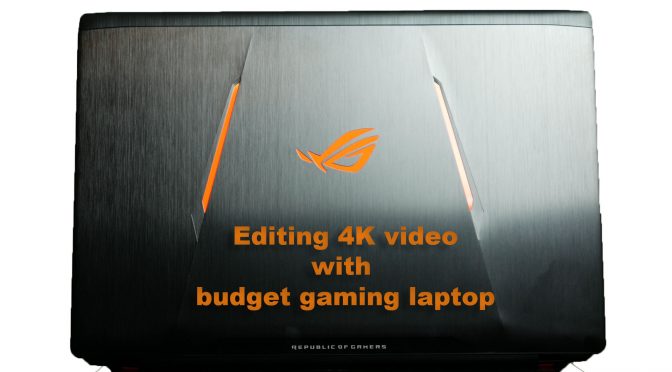
I have the Gl753vd with the same specs running Magix Vegas pro…is there a way you can show how you optimized your laptop to edit…I keep having memory issues
Please disable external graphic card and try..The driver between graphic card and windows is crash..