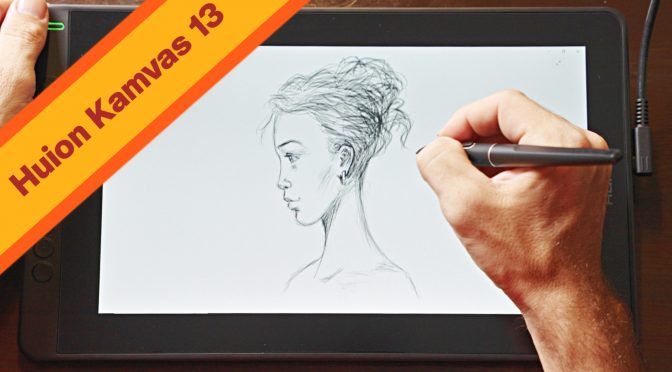Huion Kamvas 13 Pen Display is a ultra portable way to be able to create digital artwork on your laptop.
You can buy this pen display here:
B&H ➡ https://bhpho.to/3LvtZ0g
Amazon ➡ https://amzn.to/3ZFI3uh
Amazon Canada ➡ https://amzn.to/3Q7TCXY
Amazon UK ➡ https://amzn.to/3RJ9bq8
Amazon Germany ➡ https://amzn.to/3F7vA95
This display comes with a 13.3 inch large screen that has 1920 by 1080p resolution. It is an IPS display that is fully laminated to minimize the parallax. On the left side of the screen you’ll find 8 customizable shortcut buttons plus a power button. On the right side of the screen there are 2 USB Type C ports.
The included pen is battery free and has 8192 levels of pressure sensitivity with 60° of tilt support and two customizable buttons. Included is also a drawing glove and a pen stand that also hold the extra pen nibs.
Just wanted to let you know that Huion did not sponsor this video. I did buy this tablet myself. This video is however sponsored by all of you who purchase my filmmaking tutorials and custom LUT’s.
So a big thank you to those of you that have purchased my products, and anyone else who hasn’t yet had a chance but is interested please visit my STORE.
To connect this display to your computer there is an included 3 in 1 cable. It’s got a USB-C plug that you connect to the right side of the display. The other end of the cable that plugs to your computer has an HDMI plug, a USB type A plug for data and power plus an extra USB plug for power in case your laptop can’t provide power over USB. Another great feature is that this display can be powered and also transfer video and data over a single USB Type C cable. This cable however is not included, but it is very affordable to get if you prefer a super clean and easy connection.
Pros:
- Single cable connection
- No noticeable parallax
- Has 8 customizable buttons and a scroll wheel
- Pen doesn’t need to be charged
Cons:
- No stand included
Overall this display has decent color and sharpness. The size makes it comfortable to read text or navigate menus. Calibration of the screen was easy but setting up the pen pressure did give me problems. I finally got it working in Photoshop and a few other programs but inside the Huion setup app it still didn’t recognise the pen pressure. Pen is very accurate however and responsive. I wish the stand was included but otherwise it’s a good pen display for both beginners and professionals.