If you’re like most filmmakers and videographers out there these days, then chances are you’re most likely shooting video with a DSLR camera. Most of you probably forgot that the same camera can also be used to take amazing RAW photos. So why not invest in a cheap intervalometer for your camera and have some fun doing timelapses?
Also, you can get these intervalometers on eBay:
Canon, Nikon
, Panasonic LUMIX
, Sony Alpha
If you want to step up your game and get moving timelapse shots, then your best bet is the KONOVA Motorized Slider with a built-in intervalometer.
Here is the basic timelapse kit if you already own a KONOVA slider
You can also buy it on eBay
Here are the Slider and the Pan and Tilt Head I use in the video tutorial below
Also on eBay:
For all Konova products, please visit their store on eBay
If you want to learn more about using sliders, see my tutorial Filmmaker’s Toolbox: Camera Slider
Here is the tutorial on how I do timelapse videos.
In the above video, I used the Canon 7D camera and I took the photos both in JPEG and RAW formats at the same time. I take JPEGs because they are small and they load way more quickly – making it easy to preview my shots. To convert your JPEGs into a video clip, you can just directly import them as an image sequence into your editing programs. All editing programs such as Adobe Premiere, Final Cut or Sony Vegas let you do this.
But if you want more control over your final video, then I suggest shooting in RAW. Then, for the final shots, you convert the RAW images into video clips using Adobe Lightroom and LRTimelapse (which you can find here).
LRTimelapse is a must-have program if you plan on doing serious timelapses and want to have total creative control over your RAW image sequences. With this program, you can quickly get rid of any flicker in your shots. Also, if you want to do timelapses from day to night or vice versa, then you will have to, at some point, change your exposure settings in the camera to compensate for the extreme change in the amount of light. LRTimelapse allows you to fix the the jumps in exposure changes. Plus, it also works in conjunction with Adobe Lightroom to let you get really creative with the final shots. For more info just, watch the LRTimelapse tutorials here.
Another bit of advice for shooting landscape timelapses is to set your fstops at f8 or f11. I find that for most lenses, this creates the sharpest looking shots.
And if you are shooting at night or in low light situations, remember that you can expose each frame for as long as you need to get the proper exposure. So instead of turning up your ISO, slow down your shutter speed. I always shoot my timelapses at ISO 100 to get the sharpest image.

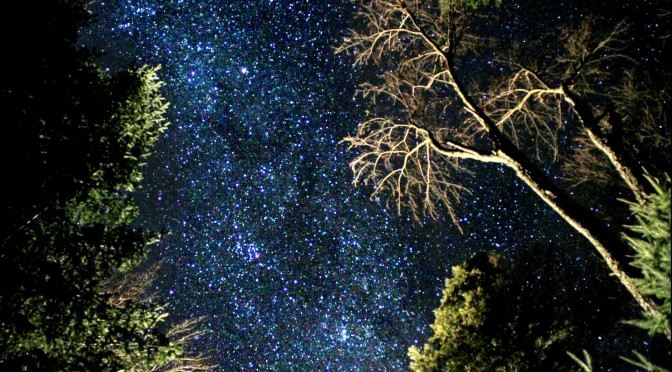





Hi Tom,
I am buying a konova slider with pan and tilt head and controller. They are asking coupon code when i wanted to check out. Of course it is not required but since they put it there there must be a code somewhere. I was wondering if you know where to get a coupon code. I searched it on google but couldn’t find. It would be great if I can get some discount.
Sorry but I dont have any cupon codes. Wish I did, I’d also use it!
Dear Tom,
Could you please make me clear on the issue of Shutter speed?
1. If we shoot on a higher shutter speed (i.e. 1/500 +) for regular shooting (i.e. 24 fps), will there be any problem?
Thanks.
No problem what so ever.
Tom,
What do you use to compile your videos? LRTimelapse? I like the look of yours and would like to benefit from your work! I really like your time lapse of the candles also, I never would have thought of it.
Sometimes I just straight load the image sequence into Adobe Premiere… that’s if I shot it using JPGs and there isn’t too much flicker. Otherwise I use LRTimelapse… it’s a great program!
Hi Tom,
I’m looking at buying a motion control slider system, but require a 3 axis system. Do you know if Konova do, or will be releasing a 3 axis system in the near future? I’ve spent hours researching different companies systems,but as of yet have no definitive system jump out at me.
Also what is the track used in the timelapse starting @ 0:56? Would love to use something similar in some of my landscape videos!
Many Thanks